The Benefits of Using a Cooling Pad for Your Laptop
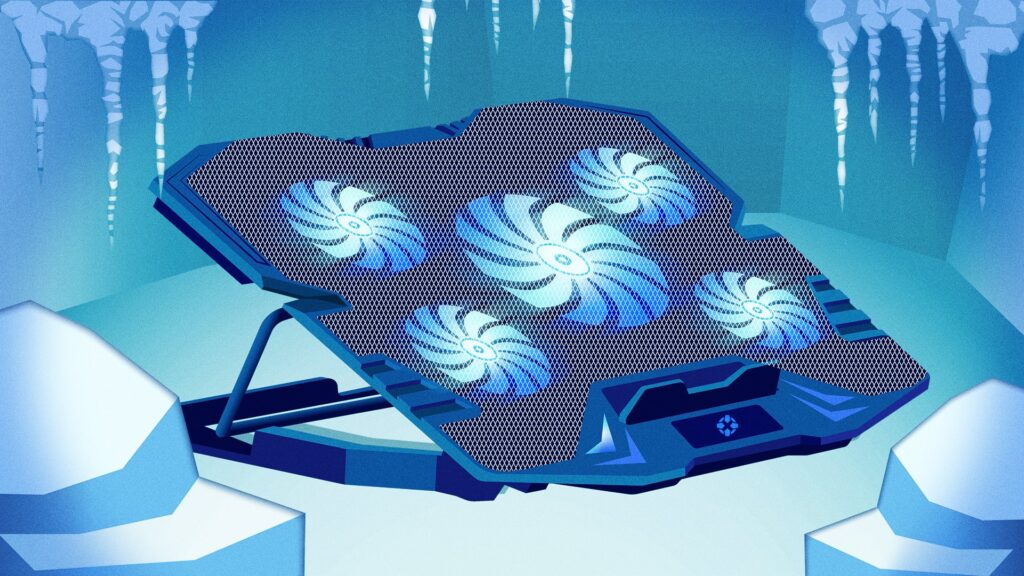
The Benefits of Using a Cooling Pad for Your Laptop. In today’s world, technology has become an integral part of our daily lives. We use laptops, tablets, and other devices for work, entertainment, and communication. However, with increased usage comes the issue of overheating. Overheating not only affects the performance of our devices but also shortens their lifespan. To combat this issue, manufacturers have come up with a simple and effective solution, the cooling pad.
What is a cooling pad and how does it work?
A cooling pad is a simple device that helps to cool down your laptop or other devices. It is a flat, rectangular device that place underneath your laptop or other devices. The pad has fans that blow cool air onto the bottom of your laptop, helping to reduce the temperature and prevent overheating.
Different types of cooling pads, including sizes, designs, and materials used
Cooling pads come in various sizes and designs. Some styles are for laptops, while others design for tablets or other devices. They are made from materials such as plastic, metal, or a combination of both. Some have one or two fans, while others have more.
Cooling pads are designed to keep laptops and other electronic devices cool by dissipating heat generated during operation. There are different types of cooling pads available in the market, varying in size, design, and materials used. Here are some of the most common types of cooling pads:
- Basic cooling pads: These are simple cooling pads that consist of a flat surface with fans underneath. They are available in different sizes to fit different laptop sizes, and they usually come with one or two fans to provide adequate cooling.
- Ergonomic cooling pads: These cooling pads are designed to provide better ergonomics while using the laptop. They usually have an angled surface to provide a comfortable typing angle and reduce strain on the wrists. Some of these cooling pads also come with a built-in mouse pad.
- Portable cooling pads: These cooling pads are small and compact, making them easy to carry around. They usually have a foldable design and are powered by USB. Portable cooling pads are ideal for people who travel frequently with their laptops.
- Gaming cooling pads: These cooling pads have designs for gaming laptops that generate a lot of heat. They usually come with powerful fans and additional features such as adjustable fan speeds and RGB lighting.
- Passive cooling pads: These cooling pads do not have any fans and rely on natural convection to dissipate heat. They are usually of materials such as aluminum or plastic with a perforate surface that allows air to circulate.
The Benefits of Using a Cooling Pad for Your Laptop. include prolonging the lifespan of your device, improving performance, and increasing your comfort level

. Firstly, it helps to prolong the lifespan of your device. Overheating can damage the internal components of your device, leading to reduced performance and, in some cases, complete failure. By using a cooling pad, you can reduce the temperature of your device, which in turn reduces the risk of damage.
Secondly, a cooling pad can improve the performance of your device. When your device overheats, the processor slows down to prevent further damage. This can lead to slower performance and longer loading times. By using a cooling pad, you can prevent your device from overheating, allowing it to perform at its best.
Thirdly, a cooling pad can improve your comfort level. When your laptop or other devices become hot, they can be uncomfortable to use. By using a cooling pad, you can keep your device cool and comfortable to use, even for extended periods.
In conclusion the Benefits of Using a Cooling Pad for Your Laptop
In conclusion, a cooling pad is a simple yet effective solution to the issue of overheating. It can help to prolong the lifespan of your device, improve its performance, and increase your comfort level. If you use your laptop or other devices frequently, investing in a cooling pad is a wise decision.
Buy the best cooling pads for a laptop
Zinq Five Fan Cooling Pad and Laptop Stand with Dual Height Adjustment and Dual USB Port Extension (Black)




Price- 1099
Strong compatibility with laptop cooling pad
Designed for gaming and office use, this cooling pad can support Laptops up to 15.6″-17″
Superior Cooling, Whisper Quiet
The mute motor and 4 large fans and 1 extra large fan provide superior airflow at whisper-quiet noise levels, spinning at over 1,100 RPM. The Zinq cool slate laptop cooler provides good airflow allowing you to work all day without making any noise and interrupting your work or gaming flow.
Double Rotatable Switch, Eye-catching Red LED lights
Double Rotatable switch for adjusting the wind speed of fans; Eye-catching Red LED lights to better know the wind speed status of the fans.
Ergonomic Comfort
With the help of an ergonomic adjustable height setting design, the Zinq Cool Slate laptop cooler provides you with the most relaxing incline angle for all-day viewing and typing.
Extra USB Port
Built-in Two USB ports allow connecting other USB devices.
Available on Amazon-https://amzn.to/3YH7oS4
Amazon Basics Laptop Cooling Pad, USB Powered Portable Gaming Laptop Cooler Stand | Quiet 2 Fans with Blue LED Light | 2 Viewing Angles | Slim Chill Mat for 10 to 15.6-Inch Laptops

Price – 599
- Amazon Basics Cooling Pad comes with 2 in-built fans providing superior cooling
- Ergonomic design featuring mesh pad and hollow surface: comfortable to use all day for work, study, or gaming
- It comes with 2 built-in USB ports which allow easy connecting
- Features a hidden storage design in the back for a USB cable
- Allows to adjust the height up to 2 different levels for a comfortable use
- Suitable for laptops with a screen size of 10 Inch to 15.6-Inch
Available on Amazon-https://amzn.to/3YEwMIs
winPlus Adjustable Laptop Cooling Pad with 6 Fans, RGB Lights, Phone Holder, and Dual USB Ports for Laptop Upto 17 Inch

Price-1,799
- Different from most of the metal mesh laptop cooling pads on the market, we designed the shape like a real fan, it allows more wind flow out, which is more efficient to help cool down the notebook.
- There are 2 RGB light bars on both sides of the cooler, once you turn it on, it will lights in different modes automatically.
- The laptop cooler can be adjusted to a comfortable height based on your actual need. It can provide an ergonomic tilt for typing and elevates your laptop screen to a level with eyesight that prevents you from hunching over the screen, reducing neck and shoulder pain.
- It is equipped with two USB ports making the cooling pad more convenient to use. And there is a USB to-USB cable that will come with the pad. One port is to connect the laptop for powering, and another is to connect your other device like keyboard, mouse, hard disk, etc.
- The laptop riser fits a variety of notebooks up to 17.3 inches. And the durable metal panel and ABS material ensure solid stability to hold all the big laptops. You can use it on the desktop or in bed.
4 thoughts on “The Benefits of Using a Cooling Pad for Your Laptop”