
how to get google Adsense approval
Google AdSense is a program that enables website owners to monetize their content by displaying targeted advertisements on their websites. Google AdSense has become one of the most popular ways for website owners to make money online. However, getting Google AdSense approval can be a daunting task. In this blog post, we will provide you with a comprehensive guide on how to get Google AdSense approval. This guide will cover everything from creating high-quality content to optimizing your website for AdSense.
Chapter 1: Creating High-Quality Content
The first step in getting Google AdSense approval is to create high-quality content. Google has strict guidelines on what they consider to be high-quality content. The content on your website should be unique, relevant, and informative. Here are some tips for creating high-quality content:
1.1. Unique Content:
Make sure that the content on your website is unique. Do not copy content from other websites. Google penalizes websites that have duplicate content. Your content should be original and not copied from other websites
1.2. Relevant Content:
Make sure that your content is relevant to your website. If your website is about technology, then your content should be related to technology. Google looks for websites that have relevant content.
1.3. Informative Content:
Your content should be informative and provide value to your readers. Make sure that your content is well-written and easy to understand. Avoid using technical jargon that your readers may not understand.
Chapter 2: Creating a Professional Website to get google Adsense approval
The next step in getting Google AdSense approval is to create a professional website. Your website should look professional and be easy to navigate. Here are some tips for creating a professional website:
2.1. Choose a Professional Theme:
Choose a professional theme for your website. Your theme should be clean and easy to navigate. Avoid using themes that are cluttered or difficult to navigate.
2.2. Use Professional Images:
Use professional images on your website. Do not use images that are blurry or low-quality. You can find high-quality images on websites like Unsplash or Pexels.
2.3. Make Your Website Easy to Navigate
Make sure that your website is easy to navigate. Your menu should be easy to use, and your content should be organized in a logical way. Your readers should be able to find what they are looking for quickly and easily.
Chapter 3: Optimizing Your Website for AdSense(how to get google Adsense approval)
The next step in getting Google AdSense approval is to optimize your website for AdSense. Here are some tips for optimizing your website for AdSense:
3.1. Place Advertisements Above the Fold:
Place advertisements above the fold on your website. The fold is the area of your website that is visible without scrolling. Placing advertisements above the fold will increase the visibility of your advertisements.
3.2. Use the Right Ad Sizes:
Use the right ad sizes on your website. Google AdSense offers a variety of ad sizes, including 728×90, 300×250, and 160×600. Experiment with different ad sizes to see which ones work best for your website.
3.3. Use the Right Colors:
Use the right colors for your advertisements. Your advertisements should blend in with the colors of your website. Avoid using bright colors that may distract your readers from your content.
Chapter 4: Increasing Your Website Traffic
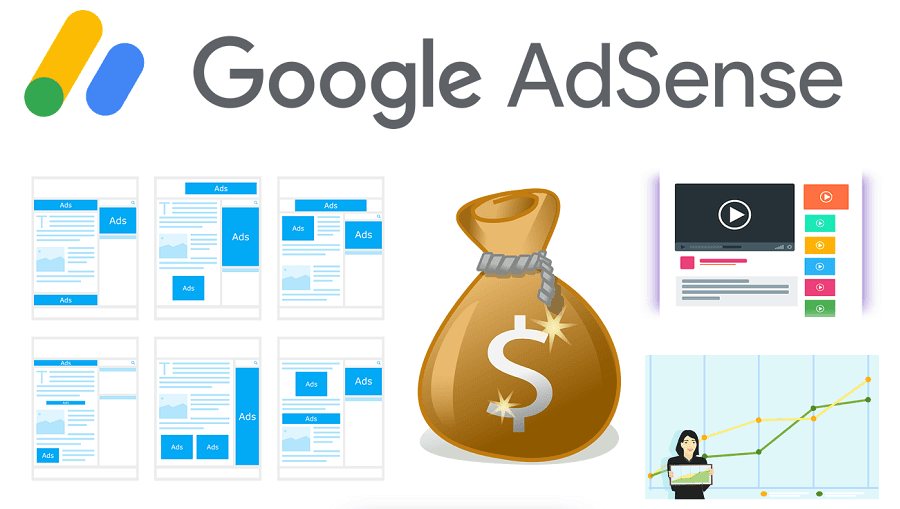
The final step in getting Google AdSense approval is to increase your website traffic. Google looks for websites that have a steady stream of traffic. Here are some tips for increasing your website traffic:
4.1. Use Social Media:
Use social media to promote your website. Share your content on social media platforms like Facebook, Twitter, and Instagram. This will increase the visibility of your website and attract more readers.

